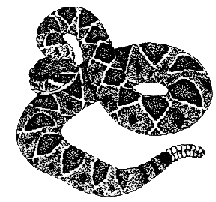
Of Southwest Florida
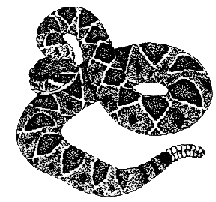
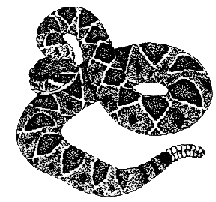 |
The Calusa Herpetological Society
Of Southwest Florida |
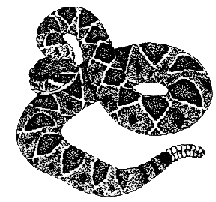 |
TIPS
FOR PRESENTING
SLIDE /
POWERPOINT SHOWS
TO REGIONAL
HERPETOLOGICAL SOCIETIES
The
Calusa Herp. Society is comprised of an assortment of people with interests
ranging from pet-keeping to photography to science to nature in general.
While you can never please every audience member all the time, these
suggestions will help gear your presentation toward our typical amateur
herp-oriented audience.
---
Limit your presentation to not more than one hour’s duration.
Most people can’t sit for more than an hour and enjoy a talk.
But, they may feel cheated coming to see one shorter than thirty
minutes. Rehearse it before
actually giving it to an audience that counts so you know how long it runs.
---
Use a public address system if you don’t have a loud, clear voice.
People in the audience who can’t hear / understand you seldom speak
up to say so, even when the crowd is asked about this.
---
Introduce your presentation with several spectacular pictures to grab
everyone’s attention right away. Having
multiple pics allows the AV person to focus and test without giving away too
much before you start. A title
slide at or near the beginning, with your subject and name, is helpful too.
---
Graphs, tables, pie charts, etc. should be kept minimal in a talk to a herp
society. If
you use them, don’t dwell on them too long (unless you’re actively
pointing out particulars on them). Those
items are great at a scientific conference, or in print when you can zip past
them if you wish, but not as ‘infotainment’ expected at a general herp
meeting.
--- Make text large and readable, and keep sentences short and sweet. More than 2 or 3 sentences in a row is more than most viewers want to read on any single frame.
---
A black background usually works best to highlight text and pictures in
darkened rooms to make them ‘pop’.
---
Make images LARGE and prominent.
Let them fill blank space instead of placing them as small with lots of
superfluous background colors and patterns on the rest of the frame.
Don’t waste extra space with fluff that could be used for making the
actual images a little larger.
---
Don’t try to put too many small images on one frame because they lose
impact. Limit each frame to 3 or 4
images most of the time.
---
Reduce the number of pics of dull, little, non-descript herps that are boring
if you don't have anything more interesting to say about them besides "And
then I saw this, and then I saw that....."
Don’t show too many portraits if you have nothing more to say
than the name of the animal.
---
Balance each frame so there are no big, blank areas of nothing off in corners.
Fill them with an additional image, stretch other images, or expand a
text box to fill the space.
---
Many people dwell too long on each pic, especially the bad ones.
They somehow feel that by talking about bad or dull slides longer, they
will be appreciated more. Wrong!
You've got to flip through them fast to hold people's attention, though
if some shots are exceptionally good or interesting, leave them on longer.
If you're making a long-winded discussion, flip through a series of
pics while you're talking so
everyone isn't staring at only one the whole time.
---
Run through your whole presentation at least once before actually giving it,
and time yourself. Most slideshows
benefit by reducing the size down to just the crème-de-la-crème pics, NOT
trying to show every LBJ (little brown job) you saw.
---
Bring PowerPoint presentations on a flash drive at least 30 minutes ahead of
speaking so there’s time to load it and get the bugs out of showing it.
Trust me, 99% of PowerPoint presentations involve many frustrating
minutes of finagling to get the laptop to actually project what’s displayed
on it to the main screen.
---
Save your talk as a ‘PowerPoint Show’
(one of the choices of how to save it in PowerPoint) so it always opens in ‘Slideshow
View’. This saves confusion
when someone else opens it, and it keeps from giving away the first half-dozen
of your frames as they would normally open up on the side column.
The
Calusa Herp. Society looks forward to your visit and your presentation soon!
| Home General Meeting Special Events Calendar Contact Us |